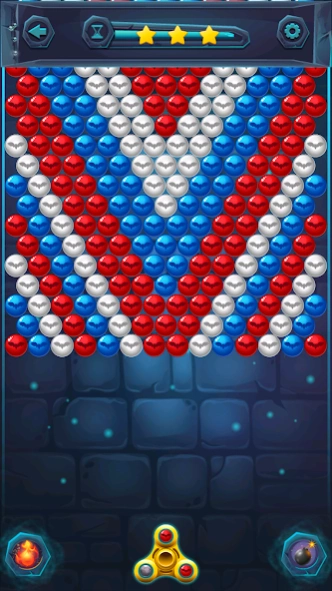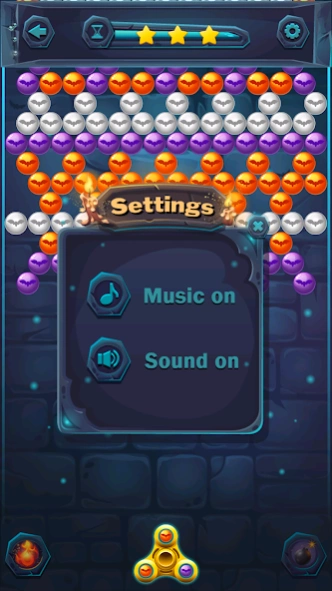Bubble Shooter 2.33
Free Version
Publisher Description
Bubble Shooter - New beautiful and funny ball shooting game!
Stunning free game, Bubble Shooter! We took a classic arcade, and added some new game features, so you'll definitely like it!
Features:
- Small game size;
- Applies to all Android devices;
- Enthralling Gameplay;
- User-friendly interface;
- Easy and fun to play;
- Free updates;
How to play:
- To remove balls, it is necessary to connect together three or more identical balls;
- It is convenient to earn points, one ball is one point. You are always aware of how many balls were shot;
- You can monitor the maximum points scored and each time improve the result;
- The speed of falling balls increases with time;
- The speed of falling balls increases from misses;
- The speed of falling balls decreases from falls ;
- There is no time limit, but you can follow the time spent playing.
Turn the spinning wheel. Choose the right ball. Bullet. Collect points.
I hope you enjoy this Bubble Shooter!
About Bubble Shooter
Bubble Shooter is a free app for Android published in the Puzzle & Word Games list of apps, part of Games & Entertainment.
The company that develops Bubble Shooter is JCSoftDeveloper. The latest version released by its developer is 2.33.
To install Bubble Shooter on your Android device, just click the green Continue To App button above to start the installation process. The app is listed on our website since 2020-05-06 and was downloaded 1 times. We have already checked if the download link is safe, however for your own protection we recommend that you scan the downloaded app with your antivirus. Your antivirus may detect the Bubble Shooter as malware as malware if the download link to com.jc_soft_develop.bubble_shooter is broken.
How to install Bubble Shooter on your Android device:
- Click on the Continue To App button on our website. This will redirect you to Google Play.
- Once the Bubble Shooter is shown in the Google Play listing of your Android device, you can start its download and installation. Tap on the Install button located below the search bar and to the right of the app icon.
- A pop-up window with the permissions required by Bubble Shooter will be shown. Click on Accept to continue the process.
- Bubble Shooter will be downloaded onto your device, displaying a progress. Once the download completes, the installation will start and you'll get a notification after the installation is finished.